
Phone card dialer help

Add as many cards as you like and customize calling sequence as required by your calling card.
Add card name and access number of your choice (Local, free or mobile).
Pause is by default 2 seconds which is suitable for most cards and is recommended by us.
If your card has multiple language options then add the number for the language you prefer and if the card has no language option then delete both the language field and the subsequent pause field by clicking on  icon and then pressing delete.
icon and then pressing delete.
Add your cards pin number and the last pause seconds and press Save.
Now your card is saved.
HOW TO MAKE A CALL – FROM CONTACTS
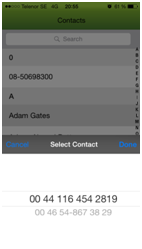
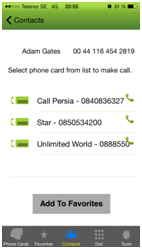
On contacts tab select the person you want to call (if the person has more than one numbers then select the number) and then choose the card you want to use from your saved phone cards to make the call.
HOW TO MAKE A CALL – FROM DIAL PAD

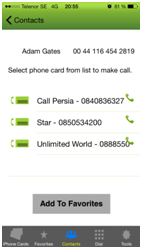
Enter phone number (including country and area code) you want to call on dial pad and press  . Then choose the card you want to use from your saved phone cards to make the call.
. Then choose the card you want to use from your saved phone cards to make the call.
HOW TO MAKE A CALL – FROM FAVORITES

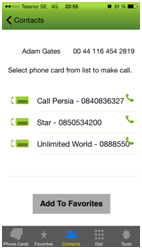
On favorites tab click on the  icon next to the person you want to call and then choose the card you want to use from your saved phone cards to make the call.
icon next to the person you want to call and then choose the card you want to use from your saved phone cards to make the call.